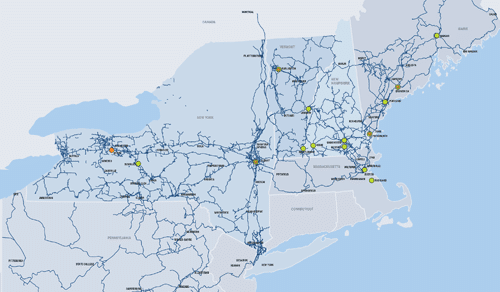Why are we migrating the email service?
The Sovernet email system was created more than 10 years ago, and the hardware and software running the email service are not up to 21st century email standards. The new platform allows more functionality for basic email while implementing modern security standards.
When will this happen?
Tuesday, June 4, 2019 in the early hours of the morning.
What changed?
- Maximum mailbox size = 1 Gigabyte of total space. Automated emails and the web portal will notify you when the threshold is approached.
- Maximum message size including attachments = 10.0 MB
- Maximum number of recipients per email message = 200
- Password requirements = minimum 8 characters, at least one upper case, one lower case, one number, and one symbol.
- Maximum number of emails that can be sent per hour = 500. To prevent spamming, senders are limited on number of emails sent. Customers needing to send hundreds of emails should use a bulk mail service.
Will I lose my old emails?
No. The old email will be migrated though it may not all be moved until Tuesday evening. Your Inbox, mail folders and Sent folders will be migrated. We are unable to migrate contacts from the old mail server.
Will I still be able to access the old system?
No.
Will my password change?
Yes. An email with your new password will come the week before the migration. Please keep a copy of the email containing the password in a safe place (not in your old email box) so that you can access your new email account. We recommend printing it out as soon as you receive it.
Beginning June 4, you can log into the new system and change your password from the one we assigned. It will still need to meet the same requirements. Passwords on the new system must be at least 8 characters long and include 1 each of: upper case, lower case, characters and numbers.
Can I still access my email from the internet?
Yes. The old email web portal will be redirected to the new site. The old web interface and the emails contained will not be accessible after migration.
Will my old email application still work?
That depends. The following are the applications that are supported: Windows Mail, Gmail, Outlook, Thunderbird, Apple Mail. The email apps on Android and Apple smartphones can also be used.
What if I have an alias email address or a mail mapping?
Aliases and email mappings will become inactive on June 3. There are no aliases on the new system. The mail mappings cannot be recreated, but you can log into the web portal and set up a forwarder.
Can I do anything before the migration date?
No. None of the new services will be active beforehand.