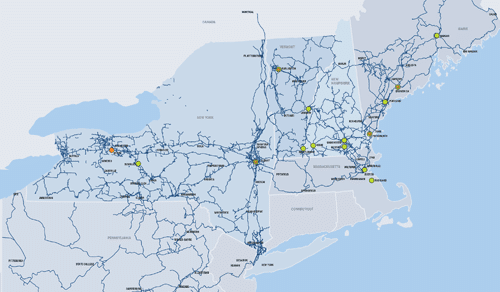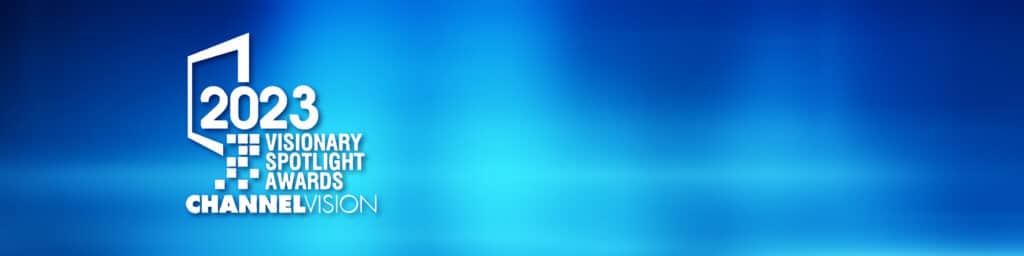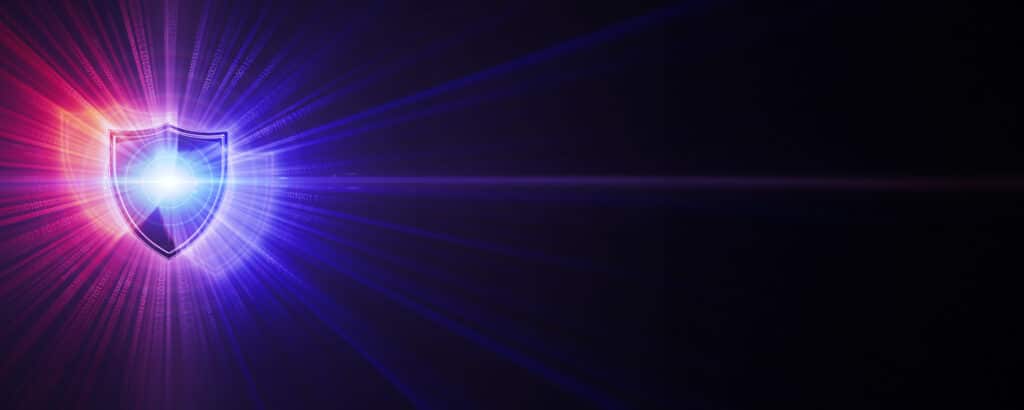After you’ve sketched out a DR plan, and created a template, it’s time for the next few steps in the process, including building your team and fine-tuning your plan.
Building Your DR Team
Identify what personnel will be recovering applications and services in the event of a disaster so they can test recovery and become familiar with the methods that will be used. Have several disaster recovery teams ready to go in the event of a disaster.
Because we can’t predict disasters, we also can’t predict the impact to our DR teams. If we hedge our bets on a single person or single team of people, we may be in trouble if no one has power to turn on their computer to begin recovering applications.
Ensure that anyone can log in and begin recovery at any moment, even if they are not familiar with the application they are recovering. By taking a unified approach and using the same disaster recovery template for all plans, you can help reduce the risk of human error.
Try to automate and orchestrate the execution of your plan when possible. In an ideal world, someone would just need to access the DR tool and click a button to begin application recovery.
Types of DR Plans
Often, people think that a single DR plan is adequate to recover an entire business. However, this is not true or practical. Most organizations have many types of business continuity and DR plans so that the overall plan can be more granular and flexible. Types of DR plans include:
Application-level failure: Recovering services at the application level allows application owners to get involved in DR. They know their applications the best and are aware of any nuances to their particular application, such as the order the servers need to be started in. Application owners are also aware of any special requirements from an audit perspective.
Site-level failure: A site-level plan lists the applications that would need to be recovered in the event of a site failure, as well as any other important information that may be applicable at the site level.
Infrastructure component failure: A plan at the component level enables recovery of a storage array in the event of a failure.
Other types of DR plans include those for mission-critical and dev/test applications. While these plans should have the same look and feel, the steps taken for recovery may be different based on the type of failure.
Testing Your DR Plan
After creating a plan, the most important thing you can do is test it because you need to know if the plan you put together works.
Companies have a tendency not to test disaster recovery plans fully, frequently, or at all. At best, most organizations test their DR plans once or twice a year.
Continuous testing is important, especially since applications are always changing. Plans must be updated any time a change is made to an application, such as adding more servers for additional capacity or removing older servers.
When testing, pay special attention to what did not go as planned. This is the only way your disaster recovery plan will improve.
If your test consists of restoring one server, it probably hasn’t served its purpose. The true purpose of a DR test is to find out if your plan works. Don’t cheat on your DR test or you may find yourself in an even worse spot in the event of an actual disaster.
How to Use Your DR Plan
DR plans are created to ensure your business will continue to run after a disaster. While everyone hopes they will never have to use a DR plan, it must be ready and waiting to be executed at any time.
Besides protecting your business, DR planning helps your company pass an audit. Regulated environments need to prove that they are ready for a disaster and capable of recovering or face consequences, such as heavy fines.
Revamping Your DR Plan
If this overview has left you feeling underprepared, not to worry. Partnering with the right technology company can help you get your DR plan where it needs to be, including ensuring that the plan is tested regularly.
FirstLight offers disaster recovery as a service (DRaaS), providing companies with a faster and easier route to reliable and robust disaster recovery. Cloud-based DR frees your business from needing to create a secondary environment for data protection.
Our DRaaS solution is powered by Veeam, combining award-winning replication and recovery software and robust cloud computing infrastructure with our ultra-low latency network for optimal RTOs and RPOs.