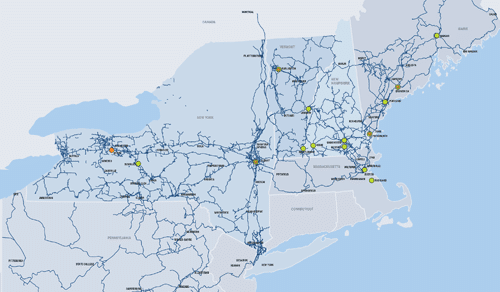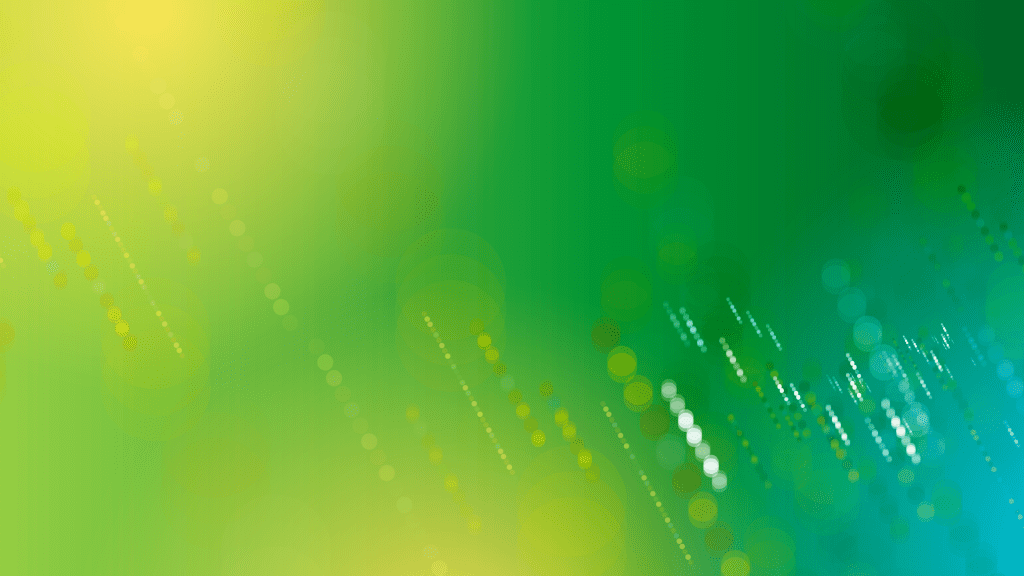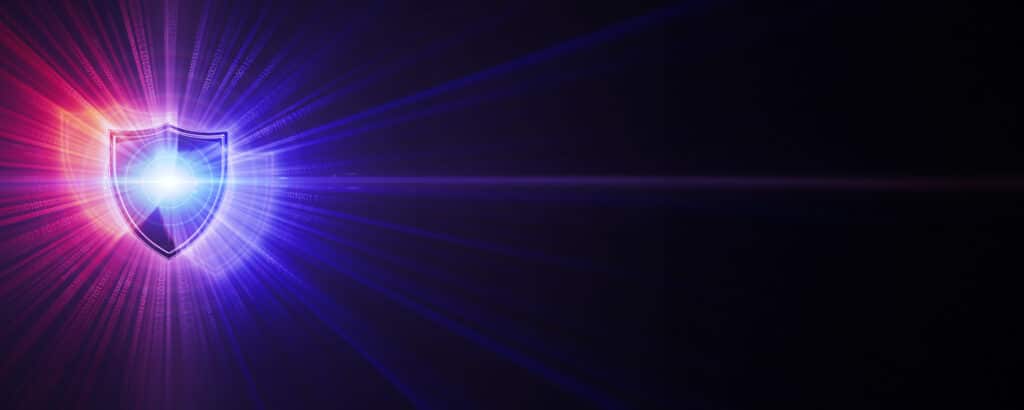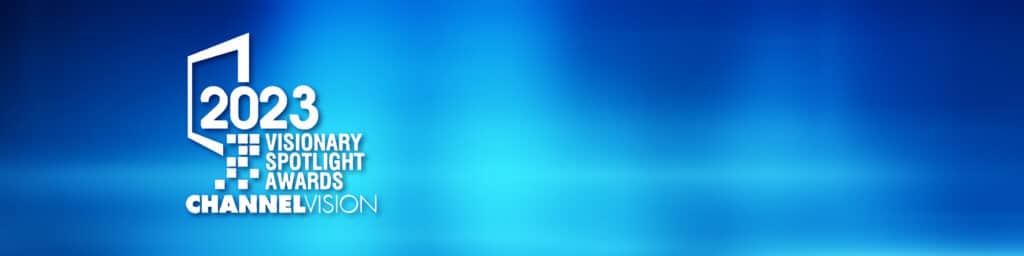Microsoft Office 365 is an invaluable resource for companies. Office 365 gives employees access to a whole suite of integrated productivity applications. The usefulness of Office 365 has spurred its widespread adoption by businesses of all types and sizes. In fact, Microsoft’s revenue from commercial use of Office 365 rose 38% in 2018.
 Data loss is still the unforgiveable sin in IT regardless of where that data resides. Companies that leverage SharePoint, OneDrive and Exchange through Office 365 may be under the false assumption that their data is fully protected because it’s in Microsoft’s cloud. The truth is that several gaps in data protection exist with Office 365. According to Veeam’s “6 Critical Reasons for Office 365 Backup” there are many ways you could lose your data, including:
Data loss is still the unforgiveable sin in IT regardless of where that data resides. Companies that leverage SharePoint, OneDrive and Exchange through Office 365 may be under the false assumption that their data is fully protected because it’s in Microsoft’s cloud. The truth is that several gaps in data protection exist with Office 365. According to Veeam’s “6 Critical Reasons for Office 365 Backup” there are many ways you could lose your data, including:
Accidental Deletion – Although recycling bins in Microsoft do help, within a short time that data can fall outside of the retention window and be lost forever.
Retention Policy Gaps & Confusion – Microsoft’s policies can work for situational data loss, but they do not support “point in time” recovery options for mailboxes required in a more serious situation, as an example. This means that if something beyond the norm were to happen and you needed to roll back to a specific pointin time, you couldn’t without a more robust backup solution.
Internal Security Threats – As much as we would like to think otherwise, insider threats are real and malicious employees could attempt to delete data. Consider someone who may be trying to cover their tracks and delete incriminating e-mails. If those deletions fall outside the typical retention window provided by Microsoft, then that data could be lost forever and could have serious implications. A complete backup solution affords IT all the tools it needs to retain that data and keep it safe from unauthorized deletion.
 External Security Threats – Email is a popular attack vector for malware and viruses. Exchange’s limited recovery options could make it difficult to get back up and running after an attack. A complete backup solution provides the recovery options that you need to effectively respond.
External Security Threats – Email is a popular attack vector for malware and viruses. Exchange’s limited recovery options could make it difficult to get back up and running after an attack. A complete backup solution provides the recovery options that you need to effectively respond.
Legal and Compliance Requirements – You may need to access files or e-mails to ensure compliance with the law or your industry’s regulations. While Microsoft does have options to help, they fall short when it comes to complete protection. For example, if you delete a user then the data associated with that user is also deleted, even if you’re using the “Litigation Hold” offered by Microsoft. A backup and recovery solution can help fill that gap.
Managing Hybrid E-mail Deployments and Migrations – Many companies that have deployed Office 365 still have legacy Exchange or other data that resides elsewhere, especially during a migration project. This can make it challenging to manage and keep track of backup policies across different systems. A single backup solution for all of your data provides a one-stop-shop for managing and protecting data.
FirstLight partners with Veeam to provide our customers with backup and recovery solutions for complete protection of all of their data.. We offer flexible and affordable pricing for Veeam software as well as FirstLight cloud storage so companies can utilize the cloud for off-site backup and have access to recovery options that get them back up and running faster.
Want to protect your Office 365 data? Find out more about Veeam backup and recovery from the experts at FirstLight.